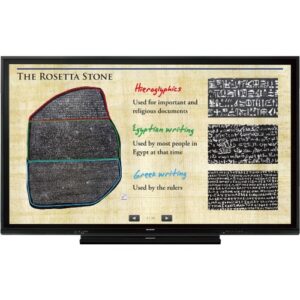The overhauled Modero G5 10″ Tabletop Touch Panel is a top notch UI sufficiently reasonable to use in any space. Planned explicitly for devoted room control, this richly styled contact board gives quick and smooth livelinesss and advances, alongside a quad-center processor that gives a very sizable amount of handling influence to run the most requesting applications today and later on. Modero G5 likewise remembers a worked for internet browser and report watchers, empowering clients to get to continuous. Modero G5 control boards include capacitive touch, amazing Quad-Core handling, and multi-contact abilities. The particular, low-profile configuration is designed to sit completely on a table without hindering perspectives, and accompanies an assortment of mounting choices for added security and comfort. Normal Applications Modero G5 is ideal for meeting rooms, gathering rooms or halls where a superior control surface is expected to give admittance to various capacities at the same time while remaining exquisitely unpretentious. In Higher Education, Modero G5 is ideal for auditoriums, amphitheaters, performing expressions theaters and meeting rooms that require broad control abilities. In homes, it is ideal for kitchens, rooms or home workplaces where it tends to be utilized to oversee frameworks all through the home. Feature G5 Graphics Engine and Quad-Core Processing – The most impressive handling in the business conveys smooth signaling, swiping, dynamic reordering, improved liveliness with advances all at higher velocities for an encounter any client will appreciate Capacitive Touch Screen – A quick and immaculate touch screen that upgrades screen strength, smirch and scratch opposition Worked on Enterprise Touch Panel and Firmware Updates – Deploy and update contact board documents and firmware records from an organization URL for improved on vast updates Inherent Web Browser, Document Viewers and Enzo Sharing – Conveniently improves getting to and introducing ongoing substance and records during gatherings. Basically see documents got to by means of the local internet browser, USB, or distributed storage applications prior to sending content straightforwardly to Enzo Flexible Security Modes – With the capacity to choose from high security or custom modes, heads can tweak the board’s security levels for access, systems administration and correspondence Amazing from Any Angle – Includes In-Plane Switching (IPS), which conveys the greatest review points and the most exact shading propagation available Improved User Experience – Modero highlights instinctive UI usefulness including: motioning, swiping, dynamic reordering and upgraded liveliness capacities View and Select Dynamic Data with Listview Buttons – Display a posting of sections created by a unique information source (for example phonebook contacts, call logs, RSS channel or other continuous information sources) empowering the client to parchment or search to make a determination
Description